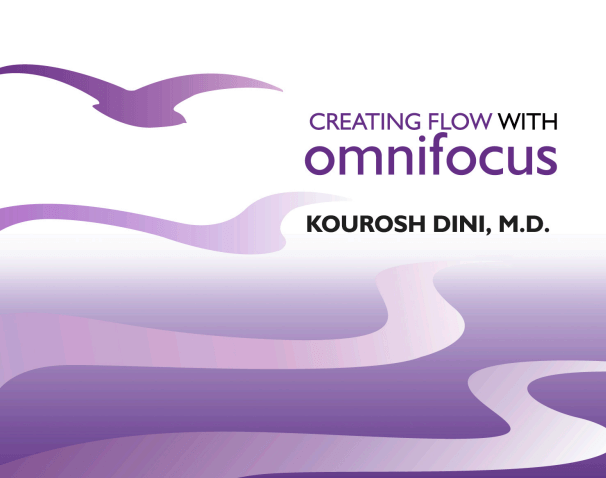One of the main reasons that I have decided to use OmniFocus as my personal productivity tool is that it does a great job of automating my projects and next actions for me. To get this type of automation OmniFocus is a little difficult to setup and because of that it is hard to explain just how to do it. This is where the new e-book “Creating Flow With OmniFocus” by Kourosh Dini comes in.
At first blush
I first heard ramblings of “Creating Flow With OmniFocus” on the Mac Power Users podcasts as well as a few others and was intrigued to find out what it was about. The cost of the book is a hefty $30 but after reading some of Mr. Dini’s articles about implementing OmniFocus, I had a good idea that it was well worth the money. The book is huge. Coming in at 551 pages in the PDF version. It is stuffed full of tutorials and screenshots to show you just how to implement some of Dini’s techniques. The book is typeset beautifully and is extremely well written. When I bought the book I was thinking that it was going to be all about implementation because of what Mr. Dini explains on his sales page. But after getting into it I found that this book was about the practical and even spiritual side of the Getting Things Done method. This was something that was welcomed and a bit of a surprise to me.
What’s inside
Like I said before this book is full of useful examples and information and Mr. Dini delivers a “full spectrum” solution to implement your productivity system in OmniFocus. Here are just some of the things that you would find inside:
Understanding basic principles like project and task handling, certain view modes, hiding tasks, filters and the Inspector, contexts, and the inbox. More advanced project stuff like focusing, outlining projects, quick entry, creating templates, and using repeats and time information. Setting up a “routine maintenance” plan and strategy, creating basic and advance perspectives, and using multiple clients (iPhone and iPad). Advanced principles like implementing a “Core Design”, handling tasks done today, calendar review, dealing with calls and agendas, and even email workflow. More advanced stuff like prioritization, GTD’s “Horizons of Focus”, attention and time. 20 awesome pages that tie up all the loose ends of the system that is implemented throughout the book.
Yep. There is a ton of stuff in this book and it took me about a week to get through it all. There was a lot of the basic stuff about OmniFocus that I already knew, but going back and looking at it even for the useful keyboard shortcuts was worth the time.
A few qualms
If you are looking for a simplified approach to using OminFocus this book may not be the best choice. There is a lot to setting up the system that Mr. Dini entails and if you are happy with using simple projects and context of OmniFocus, the manual that ships with OmniFocus coupled with Don McCallister’s excellent tutorial videos from ScreenCasts Online will do the trick.
Is it worth it?
In one word? Absolutely. This is by far the greatest tutorial on a piece of productivity software that I have ever laid eyes on. It’s concise and straightforward and it shows you just how to make OmniFocus become the most powerful GTD client on any operating system. After applying just 10% of what this book offers you will gain a much better understanding of how OmniFocus can support a variety of productivity system implementations and can help you automate your next actions on projects more effectively. Not only do you get practical advice in this book about setting up OmniFocus, Mr. Dini offers some excellent advice about productivity and creativity as well. In fact, some of his writings on the understanding of what David Allen means by a “trusted system” and making time for creative actions is the best that I have read. So, if you are an OmniFocus user and you have a portion of uber-geek in you, I highly suggest picking up “Creating Flow With OmniFocus” by Kourosh Dini.