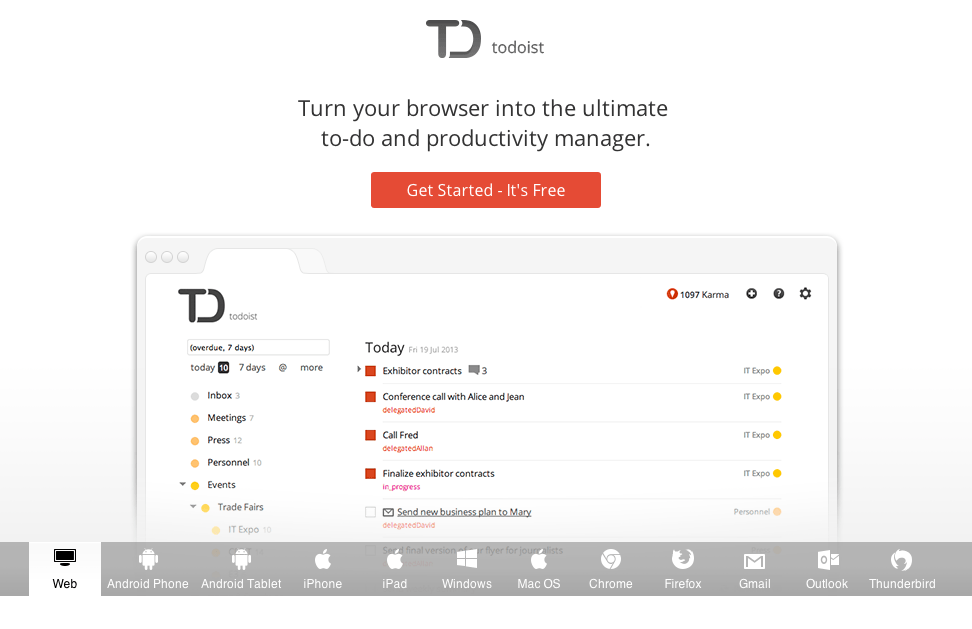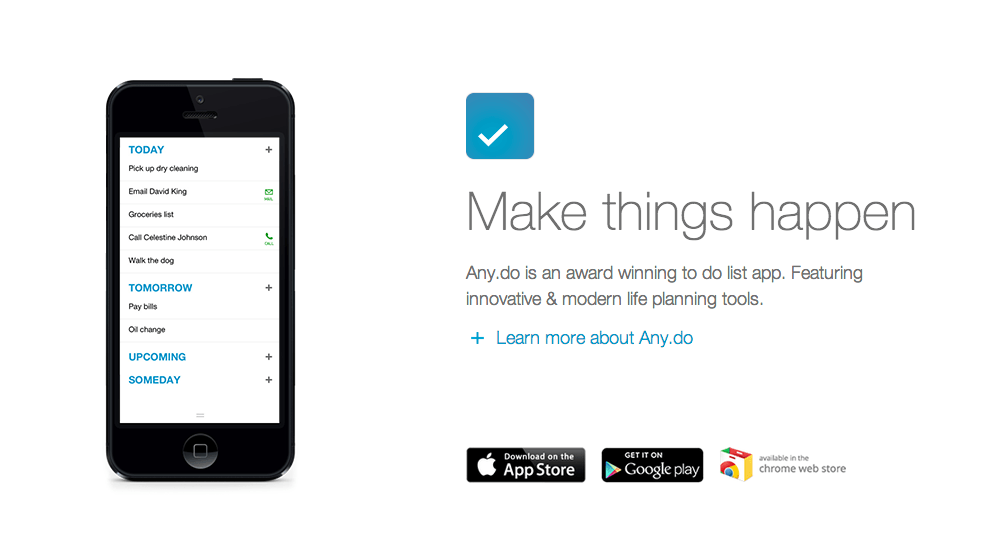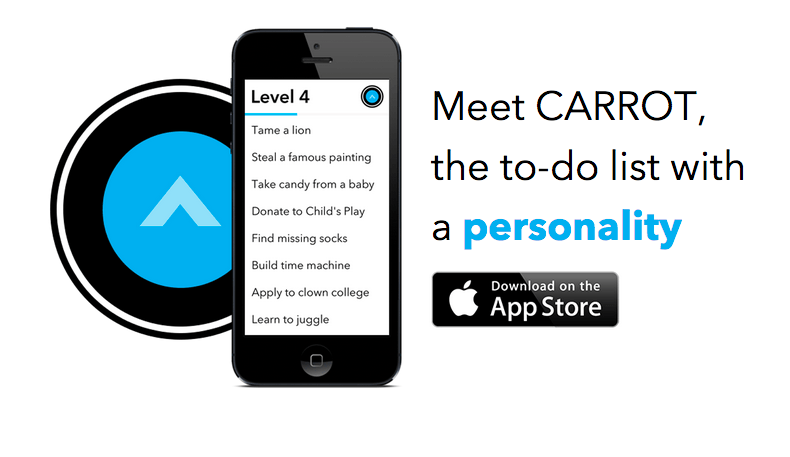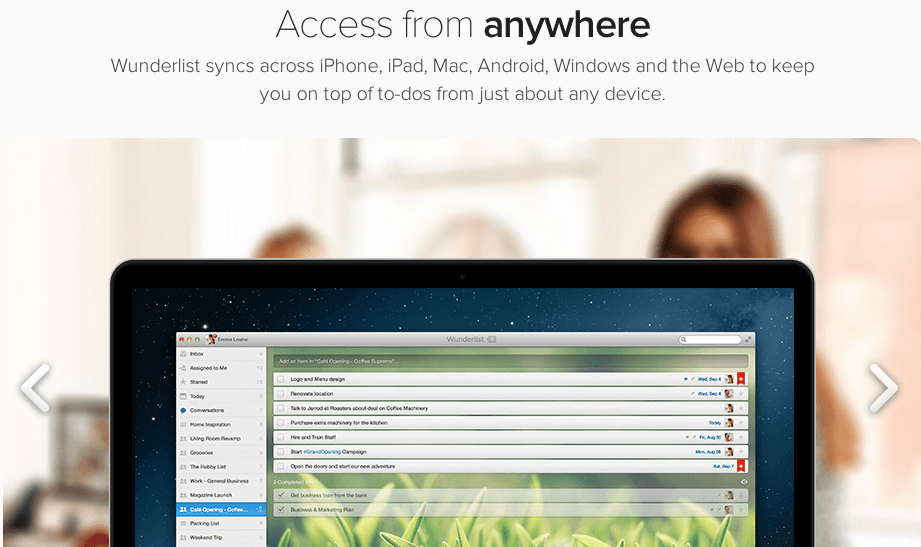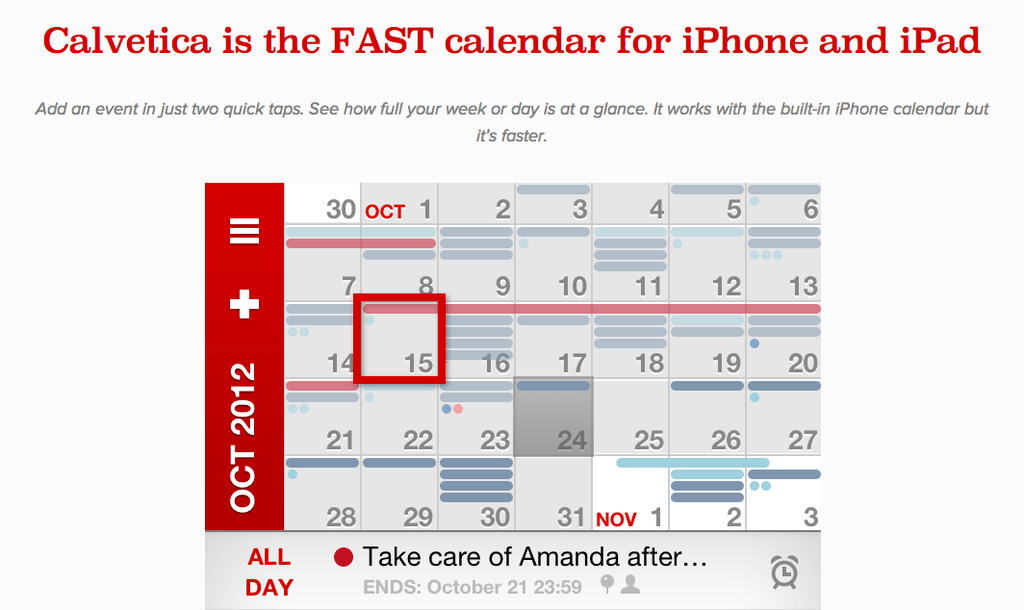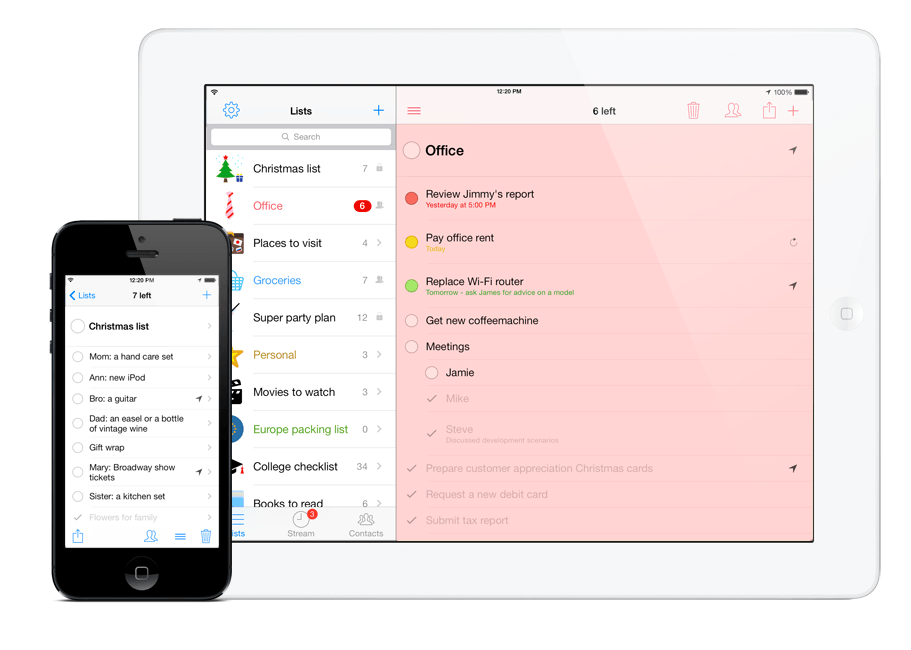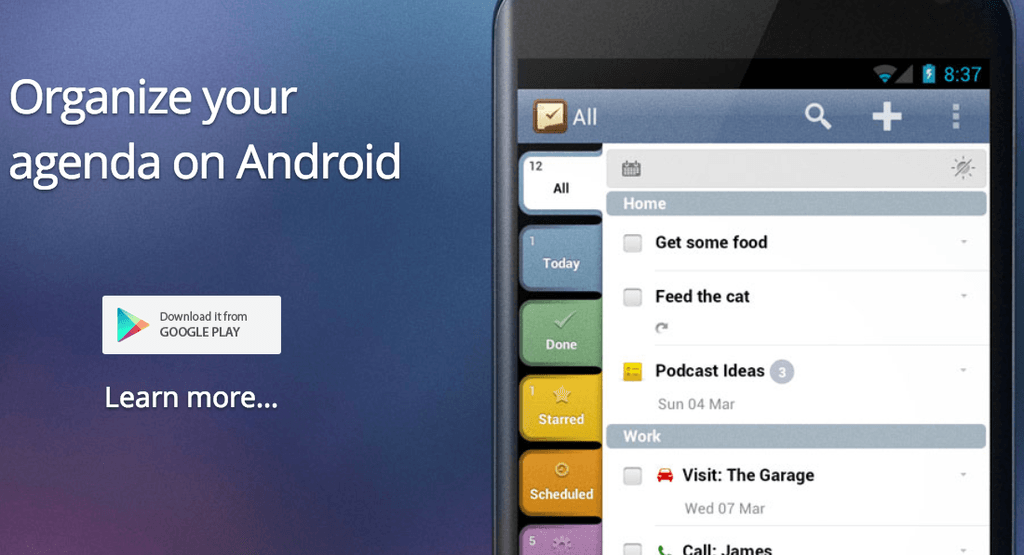1. ToDoist (Free, or $29/year for Premium Version)
Why it’s awesome: ToDoist’s layout and interface has been created to mimic your email inbox’s. ToDoist Karma, its newly unveiled feature, lets you track your productivity so that you can improve in areas like task management in the future. And in case you’re wondering, the basic ToDoist app is free but will cost you $29 per year if you’re enamoured with expansive features, such as 24 additional color codes for projects and 13 for labels. Availability: This is the mother of all to-do apps! It’s available on Android, iOS, Windows, Mac OS, Chrome, Firefox,Gmail, Outlook, Thunderbird and yes, on the web too, so there’s no reason not to use it, regardless of which platform you’re on.
2. Any.Do (Free)
Why it’s awesome: Any.Do has impressed me for a long time now, thanks to the story behind the app and its founder. The app is powerful, flexible and superbly sleek, something that not every to-do app can boast about. One favorite feature among its many users is the missed call reminder: users will be prompted by Any.Do to return a call if you ever receive them (and believe me, I receive A LOT during deadline days). Availability: Android and iOS
3. Carrot ($1.99)
Why it’s awesome: Who doesn’t love games? Carrot capitalizes on this fact and presents you with a to-do app with a personality. I love the bossy the app is, constantly coming on to me with phrases like “Greetings, lazy human”, “I am your new task master” and my favorite: “You don’t want to make me upset”. As you complete the tasks one by one, you’ll receive rewards (all 400 unique ones!). Instead of constantly tweaking your Facebook covers on 123covers.net, you’re better off spending time productively with Carrot. Availability: iOS
4. Wunderlist
Why it’s awesome: Wunderlist actually lets you focus on completing tasks in your to-do list rather than organizing and re-organizing them again. Its elegance is much-appreciated, and the beautiful interface makes it a joy to work with. The premium version, Wunderlist Pro, is actually very useful if you want to share to-dos among team members or siblings. Anyone can give this a try, albeit through limited access to files and lists. Availability: iOS, Android, Windows, Kindle, Web
5. Calvetica ($2.99)
Why it’s awesome: Calvetica may be feature-rich, but it isn’t in any way sluggish at all. It syncs smoothly with your iPhone or iPad’s calendar, but works faster than the default one. With Calvetica, you’ll never need another notebook or calendar in your journal again. Users heaped praises on it, and I have to agree that the stylish UI design and cleanliness is very appealing. The regular updates rolling off the app shows how diligent its makers are–this is definitely an app to watch in 2014. Availability: iOS
6. Pocket Lists ($4.99)
Why it’s awesome: At $4.99 a pop, this app is certainly not one of the cheapest ones in the market but it’s certainly one of the most feature-rich apps that has almost everything you need to up your productivity to an all new level. Like ToDoist, Pocket Lists come with color coded lists, but with a twist–instead of mere colors, the latter has easily identifiable icons to accompany the lists in threaded view. I am impressed by its “multiplayer” mode that lets users share their to-do lists and collaborate with other people (think: planning parties together or going shopping with your spouse). Availability: iOS
7. 2DO ($9.99)
Why it’s awesome: Mac users will love this app if they are constant users of iCal, thanks to its ability to sync the calendars and to-do lists between these platforms. Even without syncing, this app can charm your socks off with its intuitive and polished user interface. Another benefit that seems to be absent in most free to-do task managers is the push notification feature. Being able to add alarms also makes me more than happy paying $4.99 for the app. Availability: iOS, Android, Mac OS